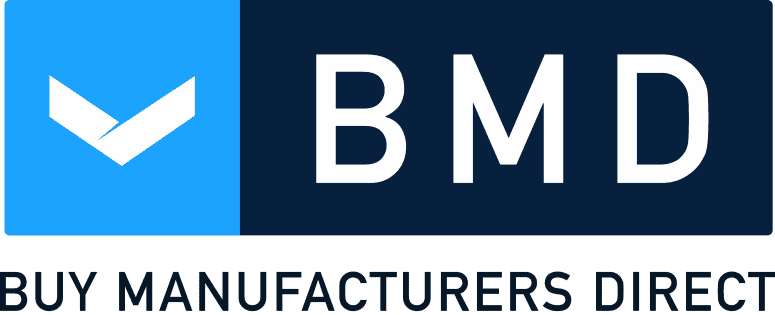The Prep/Master line of floor grinders is one of the leading brands of grinders on the market, known for their power and durability. However, there will be times when you may have to perform routine maintenance or simple repairs. To help you save time and prevent damage, we’re walking you through the steps to take apart the Prep/Master Jr. and put it back together.
First, make sure you watch the video to see how we do it!
Disassemble the Prep/Master Jr. Floor Grinder
First, you’ll want to cut the zip tie on the side of the machine frame if it’s still attached. Then, at the back of the machine on the right-hand side, you’ll see a black hose with a clamp toward the bottom. Disconnect the bolt with a 5mm Allen wrench.
With the clamp removed, go ahead and disconnect the motor plug from the bottom, and then remove the clear water hose from the gear box. The hose can simply be pulled firmly from the gear box to disconnect.
Move to the front of the machine, and you’ll see a horizontal bar on each side of the machine, below the pocket weights. This connects the frame to the motor and gear box. Loosen and remove the bolts on each bar, and roll the frame away from the motor and the gear box.
Once it’s “free,” you can easily change out tooling, perform maintenance, or make simple repairs.
Reassembling the Prep/Master Jr. Floor Grinder
Putting your Prep/Master back together is even easier than taking it apart! Simply roll the frame back to the motor and gear box, making sure you line up the gear holes. Then, reattach the bolts, taking care to make sure they are secure. You may want to tighten them from the interior like you see in the video.
At the back of the machine, you’ll pull the motor plug back through and then reattach the bottom section back to the top. After that, you simply have to put the cord clamp back on, connect the water hose to the gear box, and add the pocket weights and LED light!
Contact Us for Floor Grinder Tools and Accessories
If you are ready to purchase a Prep/Master floor grinder, or you’d like to purchase grinder accessories like the light kit upgrade that was in the video or a repair kit, we can help! Contact our product experts, and they’ll help you determine what equipment is right for you and provide you with a free quote! Reach out to us today at (815) 472-9754 or fill out our contact form to get started!